Extract vs Stitch: how does Extract, a brand-new ELT platform, stack up against Stitch?
Stitch is a well-known ELT platform that launched in 2016, was acquired by Talend in 2018, and is now part of the Qlik Talend cloud ecosystem. It’s a managed cloud service known for simplicity and no-code set-up.
Extract was created to be super-fast, incredibly reliable, and much lower-cost than established competitors, thanks to being built in the modern and efficient Rust language. It’s also a managed ETL tool just starting to be known for speed, power, and flexibility.
But there’s a lot more to each of these platforms.
Key takeaways
- Performance: Extract is up to 17x more efficient than Stitch thanks to its modern Rust architecture, enabling faster syncs and lower resource usage.
- Connector Reliability: Extract builds and maintains 100% of its connectors in-house; Stitch relies on Singer-based connectors, which can vary in quality.
- Pricing: Extract offers transparent, usage-based pricing with a generous free tier—often up to 75% cheaper than Stitch at scale.
- Observability & Logs: Extract provides real-time, detailed logs and full pipeline visibility; Stitch offers only limited logging and audit capabilities.
- Transformation & Control: Both platforms support dbt, but Extract includes built-in SQL and value mapping for simpler in-pipeline transformations.
- Scalability: Extract supports frequent syncs (as fast as every minute), while Stitch’s minimum is 30 minutes—limiting real-time use cases.
Let’s do a deep dive …
Overview: Extract vs Stitch
Extract is brand new.
While Extract was in development for over a year by a team that’s been building data movement, storage, and transformation tools for over a decade for some of the world’s largest companies, it’s just been fully launched in public beta recently.
Here’s the TLDR on Extract vs Stitch, starting with a quick overview of each.
First, Extract:
Extract is a fully managed ELT solution built from the ground up in Rust for speed, reliability, and cost efficiency. Extract is built for high performance with up to 17X greater efficiency than existing data movement platforms, leading to 75% lower cost compared to legacy vendors. All connectors are built and maintained in-house, ensuring consistent quality and reliability. Extract provides advanced observability features, including detailed real-time visible logging, customizable alerting, and full monitoring, as well as flexible scheduling and schema evolution automation. Extract is designed for organizations that want enterprise-grade reliability, transparent pricing, and minimal infrastructure overhead while still supporting pre- and post-load transformations and integrations.
Stitch is a much older platform than Extract:
Like Extract, Stitch is a cloud-based ELT platform designed to quickly move data from a wide range of sources into cloud data warehouses and lakes. Stitch’s claim to fame has been its simple, no-code setup and broad connector library, including more than 140 prebuilt data sources. It follows a load-first philosophy with minimal transformations, and is fully managed. Stitch uses batch processing with a 30-minute minimum sync interval and relies heavily on the open-source Singer framework for connectors, which can result in varied connector quality and limited real-time performance. Some users have noted slower support response times and less frequent product updates in recent years as Stitch has been part of a larger enterprise.
Feature comparison: Extract vs Stitch
Let’s take a look at Extract vs Stitch on a feature-by-feature basis:
| Extract | Stitch | |
|---|---|---|
| Type | Fully managed ELT | Fully managed ELT |
| Open source | No | No |
| Deployment | Cloud only | Cloud only |
| License | Proprietary | Proprietary |
| Features | Extract | Stitch |
| Built in | Rust | Java |
| Connector reliability | High, 100% of the code is owned and maintained by the company | Mix, some of the connectors are community-provided |
| Efficiency | Heavily optimized with Rust; up to 17x more efficient | Standard Java performance, old code-base |
| Scheduling | Manual Predefined Schedule, Custom Cron Expressions API Invocation | Fixed intervals Cron expressions available at additional cost |
| Schema evolution | Automatic Configurable Full Audit Log | Limited Schema Events Log |
| Transparency | Full visibility into API calls, queries, and processing | Some visibility |
| Scalability | Enterprise grade | Limited |
| Customization | Advanced controls | Medium |
| Transformation | SQL Column mapping Value mapping dbt (coming) | dbt integration |
| Logs availability | Yes, super robust in-product logging interface + API access | Limited |
| Quality of logs | Detailed and useful customer facing logs. Code review process guarantees that in present and future connectors. | Logs are separated between extraction and loading which makes analysis extremely difficult |
| Logs API | Yes | No |
| Realtime logs | Yes | Yes |
| Alert customization | System event log + custom rule engine to define any alert you want. | Fixed list of events |
| Alert types | Any system event: failures, success, retries, user login, connector edit, etc. | Failures Post-load webhooks at additional cost |
| Alert channels | Email Slack Webhooks | |
| SSO | Yes | Yes |
| RBAC | Yes | Minimal |
| Pricing | Extract | Stitch |
| Basis | Monthly rows | Monthly rows |
| Free tier | Yes | No |
| Cost | Low (up to 75% cheaper) | Medium |
| Security | Extract | Stitch |
| SOC 2 | Yes | Yes |
| GDPR | Yes | Yes |
| HIPPA | Yes | Yes |
Checking this ELT overview comparison is one thing. But if you’re serious about comparing Extract vs Stitch, you’ll need a deeper dive.
Want to see how Extract stacks up against all the major ELT tools? Check out our full ELT comparison of Extract vs Fivetran vs Stitch vs Airbyte.
7 key comparison points
Let’s look at Extract vs Stitch via 7 key comparison points:
- Pricing and plans
- Supported sources and destinations
- UI and ease of use
- Transformation capabilities
- Performance and scalability
- Support and documentation
- Security and compliance
1. Pricing and plans
Extract uses a straightforward and transparent pricing model based on the number of raw rows processed per month. That’s roughly similar to Stitch, but Extract emphasizes predictability, as plans have clear row count limits and fixed base prices.
Extract offers a free tier (always free) that includes up to 1 million monthly rows, unlimited sources and destinations, up to 5 live connections, 2 users, and hourly syncs. A starter plan gives you up to 100 million monthly rows for $15/month, and plans scale to Enterprise at $4,000/month for orgs with over 500 million monthly rows.
Enterprise gives you unlimited sources, destinations, connections, and users, and 1 minute syncs.
If you exceed your Extract plan’s row allotment, overages are calculated at a published rate and you’re notified in real time. In other words, you get cost transparency, making Extract appealing for budget-conscious teams, plus a free tier so you can try out the platform risk-free.
While not expensive, Stitch’s starter plan kicks off at $15/month.
Plans scale up from Standard at $750/month for 100 million rows to $2,500/month (billed annually) for Premium with a billion rows/month, but only 5 destinations. Pricing can be variable: a G2 reviewer noted that pricing is fine at smaller volumes but can quickly become an issue when scaling.
Important note:
Neither Extract nor Stitch uses the more opaque “Monthly Active Rows” metric that some competitors use which can be difficult to understand and track in practice. Instead, both count raw rows, which is straightforward, simple, and easy to understand.
2. Supported sources and destinations
Extract focuses on covering all popular data sources and destinations needed for modern analytics. It supports the most common SaaS applications like Salesforce, Google Analytics, Facebook Ads, databases including both SQL and NoSQL sources, and cloud data warehouses or lakes likeSnowflake, BigQuery, Redshift, Databricks, and more.
The total is up to 72 connectors and is growing rapidly.
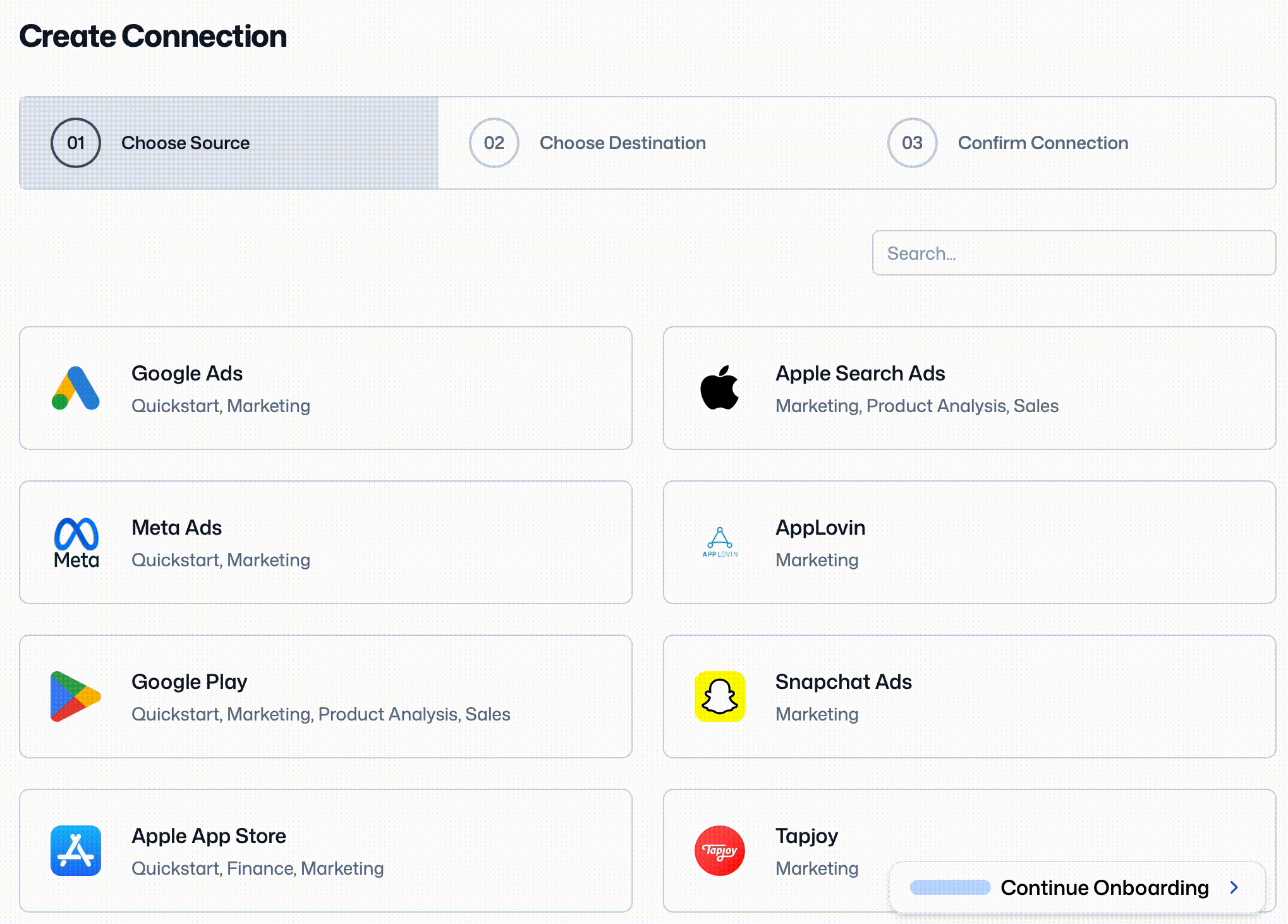
Stitch has a wide array of supported sources built up over years, up to 140 for sources ranging from SaaS apps like CRM, marketing, finance, and more to databases and files, and all major cloud data warehouses such as Snowflake, Redshift, BigQuery, and Azure Synapse.
Stitch’s connectors were originally based on the Singer open-source framework, so many Stitch integrations use Singer “taps” (extractors) and “targets” (loaders). There’s also an import API. Since some connectors are community-provided, there’s variance in quality, but the major connectors are generally solid.
Note that Stitch is being merged into Qlik’s data integration platform, which might add more connectors, but also might mean that Stitch as Stitch alone may not receive many brand-new connectors outside of the Qlik platform.
The upshot is that Stitch has more connectors than Extract, but since all Extract connectors are developed and maintained in-house and written in Rust, Extract ensures both high reliability and quick updates if a source API changes.
Almost all common sources and destinations are supported by both, and Extract is adding more connectors almost daily.
3. UI and ease of use
This is where Extract vs Stitch is perhaps the most equal. Both Extract and Stitch are designed to be easy, self-service ELT tools. Non-engineers like business analysts or data savvy business users can use these platforms to set up data pipelines without heavy coding.
But there are some subtle differences in their interfaces, features, and possibilities for advanced usage.
Stitch’s long-held claim to fame is ease of use, and a lot of that is true. Still, the fact remains that it was initially launched 9 years ago, and standards have changed somewhat.
Extract is a bit different.
Extract was designed to be beautifully simple, even fun to use. But it was also designed to be incredibly powerful, with in-context help documentation walking you through every step. That means that you can do everything super-quickly, and you have all the information present on every screen to guide you through the process.

Setting up a pipeline in Extract typically involves a wizard: choose a source from the catalog, authorize it, pick a destination, and define the sync schedule. Everything is point-and-click, no coding required.
In addition, Extract’s UI provides real-time observability.
As pipelines kick off, Extract provides full visibility into what’s happening: you see detailed logs of authentication steps, every API call or query being made, how data is being processed, and how long each step takes. This level of detail is invaluable when troubleshooting or monitoring data freshness.
Basically, you have a super-simple wizard, with super-simple just-in-time instructions, and super-powerful visibility into what’s actually happening inside the machine. So start-up is easy, but technical users have the option to dive deeper. This combination of ease-of-use with power-user features means Extract can accommodate a growing team’s needs without becoming a black box.
Stitch has long been praised for its clean, easy interface that made data integration accessible to if not all, most. It offers a no-code, few-click setup for pipelines: you select a source, enter credentials or API keys in a form, select a destination, and choose from preset replication frequencies. Additionally, because Stitch is often used by analysts, the terminology and workflow are fairly accessible for non-engineers.
However, in comparison to Extract, Stitch’s transparency is limited. Logs in Stitch are not exposed in detail within the UI; you might get a high-level error message if something breaks, but not the step-by-step log of API calls.
When it comes to ease vs. depth, Stitch is “relatively easy to set up and use, offering no-code connectors and an affordable model” as one analyst has noted, “but users may need deep technical knowledge to leverage its full potential.” This is an important point: For straightforward use, Stitch is good. But if you need to customize it beyond its out-of-the-box capabilities, you might find yourself digging into Singer documentation or writing some code.
So Stitch prioritizes simplicity and minimal setup. Extract offers a similarly simple setup experience, but adds visibility and control. This may make the UI feel a bit more enterprise-grade, but those extra features are there if you need them, and don’t get your way if you don’t.
4. Transformation capabilities
Extract is primarily an ELT platform, so it emphasizes getting data out of sources and into your destinations.
However, Extract does offer some in-pipeline transformation capabilities that can be convenient: SQL-based transformations, column mapping, and value mapping. If you need complex transformations like building fact/dimension tables or joining multiple sources, you would do that in your data warehouse using SQL or a tool like dbt after Extract has loaded the raw data.
(Also, dbt integration is coming.).
Similarly, Stitch has always positioned itself as “just a pipeline” and intentionally did not build extensive transformation features into the product. The idea is that once data is in your warehouse, you can transform it with SQL or any tool of your choice.
In practice, like Extract, Stitch does do some basic transformations for you.
5. Performance and scalability
Performance is precisely what Extract was built to deliver. Extract is optimized for speed and resource efficiency with a modern architecture in a super-efficient modern language: Rust. Because Rust is an asynchronous compiled language and Extract is built with highly parallelized processing, Extract can move data quickly even when dealing with large datasets or high-frequency updates.
As The New Stack put it, Rust Eats Python’s, Java’s Lunch in Data Engineering:
“Most ELT platforms run on languages designed for different purposes — Python for simplicity, Java for enterprise adoption. Both carry significant overhead: Garbage collectors that pause execution unpredictably, runtime environments that consume memory, and abstractions that distance developers from the underlying hardware.”
In contrast, Extract achieves “20 times less memory consumption with Rust” and much higher efficiency.
Efficiency translates into 3 key benefits for users: faster data movement, the ability to handle higher volumes, and lower cloud costs which Extract passes along to customers. In addition, Extract does everything it can to make things faster and better:
- Incremental syncs
As with many other ELT tools, Extract supports incremental loading, meaning after the first full load, it will fetch only new or changed data on subsequent runs. This drastically reduces load times and latency for sources that provide update timestamps or similar. - Low-latency scheduling
Extract allows you to schedule pipelines at very frequent intervals. The Enterprise plan supports 1-minute interval syncs, and lower plans offer 15-minute intervals. This means near real-time data availability if needed. Many legacy ELT tools max out at 15 or 5 minutes. - Parallel loading:
Extract’s pipeline can parallelize tasks like extracting multiple tables or loading multiple tables concurrently. This improves throughput, especially when dealing with wide datasets or many tables. - Scalability
Extract is enterprise grade scalable where other ELT tools can struggle at high volume. Also, because all connectors are built in-house, we can optimize them for large data pulls.
Stitch is a bit older and has a more traditional architecture. Many of its connectors run on Singer taps, which often are written in Python. Stitch itself is built in Java (and some Python), and while it’s fully managed in the cloud, it doesn’t have the lean, single-runtime design that Extract has.
That means that while moderate workloads are fine: heavy loads are more problematic.
The minimum replication frequency is 30 minutes for most sources in Stitch, which works for most things but doesn’t allow for near real-time data movement. And while Stitch can move a lot of data, users have noted that as volumes grow, performance can degrade.
One G2 reviewer mentioned that pipelines at terabyte-scale encountered issues and could get “permanently damaged due to minor data issues.” And Singer can be less stable than users might want.
6. Support and documentation
Extract is new, so we’re focused on making the tools as simple and accessible as possible. It’s also built by a team that has had to move terabytes of data for the world’s largest companies, meaning it’s built by people who have the exact same data movement problems as customers.
Both of those mean we’ve put huge effort into support and documentation.

Also, as a smaller start-up with a parent company, Extract can provide more personalized support: early users often get direct interaction with developers or product engineers to resolve issues or even implement feature requests. That means quick email responses, dedicated Slack channels for customers, and sometimes hands-on onboarding assistance.
Stitch has been known for good, thorough documentation, with set-up guides and troubleshooting tips. But after Talend’s acquisition and especially now under Qlik, the support experience may not be what it once was.
Several user reviews point out slow response times and declining support quality for Stitch:
“Upon reaching the customer service their [response] is too bad,” says a customer. “They respond once in 3 days.”
Others have reviewed the software on G2 and cited “slow customer support,” or “customer support is not very active.”
However, the platform does have comprehensive documentation and guides, plus a community forum for questions and answers.
7. Security and compliance
Both Extract and Stitch are cloud-based ELT tools that prioritize security and compliance, essential when moving sensitive data.
Extract was built from the ground up with enterprise compliance in mind, offering SOC 2, GDPR, and HIPAA certifications. Plus, there’s encryption at rest and in transit, Single Sign-On (SSO) integration, and detailed Role-Based Access Control (RBAC), allowing granular permissions for teams.
Extract also offers comprehensive audit logging and full pipeline visibility, so users can track every action for security reviews and compliance audits.
Stitch also meets key standards such as SOC 2 and GDPR and provides HIPAA compliance for higher-tier plans.
Stitch offers encryption, data masking, and SSO/SAML support, but Stitch’s RBAC capabilities are limited, offering minimal role granularity compared to Extract, and its audit logging provides less detail.
Extract vs Stitch: summing up
No software purchase is simple, but if you’re looking at Extract vs Stitch, here are a few things to keep in mind.
If you’re looking for pure performance, efficiency, and power, Extract is worth looking at. It’s easy to use, but also offers pro-level features so data engineers and developers can get under the hood.
Plus, of course, Extract’s efficiency translates to significant cost savings.
Stitch is a good basic tool, but its older architecture, slower operation, and iffy performance at scale mean that it might be a good time to try Extract. Stitch works for teams that want quick deployment and don’t need complex in-pipeline transformations or real-time syncs, but its sync frequency bottoms out at 30 minutes, RBAC (Role-Based Access Control) is minimal, and support quality seems to have declined since its acquisition.
Extract is newer, more modern, and engineered for speed, efficiency, and transparency. It supports frequent syncs, includes built-in basic SQL transformations, offers deep pipeline visibility with full audit logs, and has robust role-based permissions.
Extract also offers a perpetual free tier for up to 1M rows/month and lower cost tiers than Stitch, making it attractive for both startups and enterprises seeking cost efficiency and near real-time data.
For buyers who value simplicity and a long-established connector library, Stitch is a safe bet, while those who prioritize speed, granular security, transparency, and lower cost will likely find Extract to be a better fit.
See the difference for yourself — get started with Extract for free, in minutes
